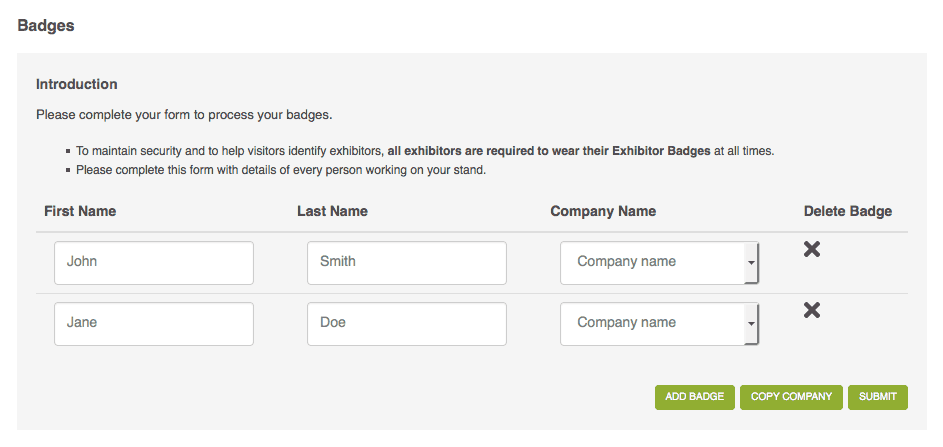Exhibitor Badges
All exhibitors are required to wear an exhibitor's badge. Before filling in this form, you will need to fill out your company details. If you have more than one company exhibiting on your stand, you may fill in company details for each of them. Let's get started.
1. Enter your company details
Login to the exhibitor area on the Fine Food NZ website. In the dashboard navigation, click 'Operations' and choose 'Companies/brands'.
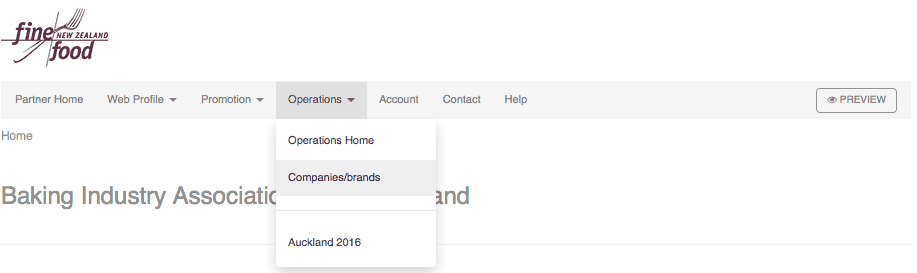
Once on the Companies/brands page, you will need to enter company details for each company that requires a badge. Click the green 'Add Company' button to get started.
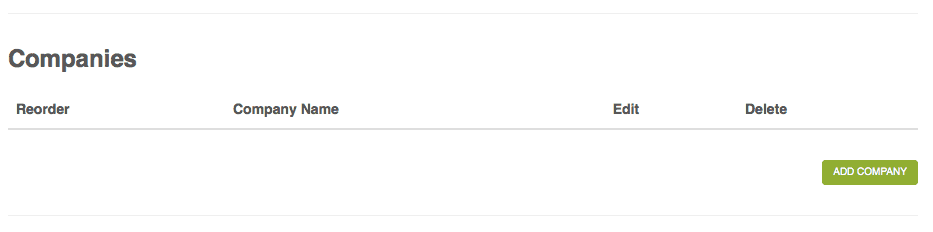
Fill in the details for your company.
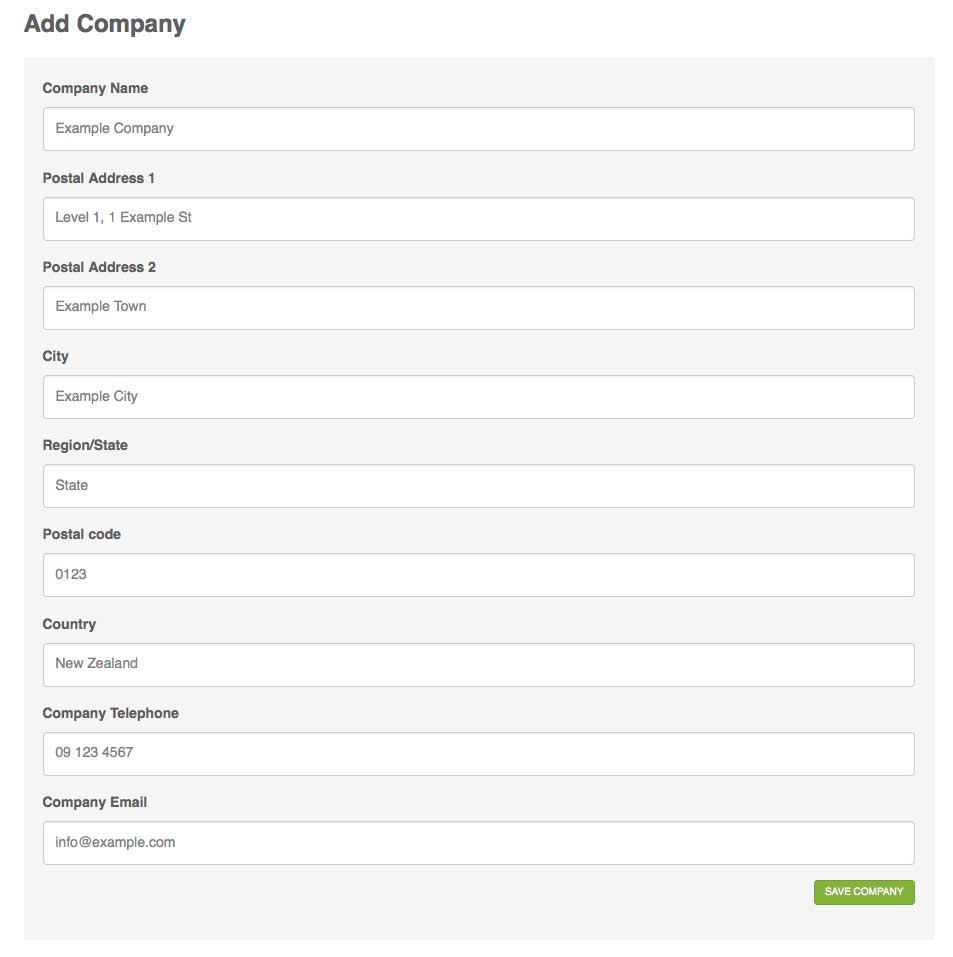
Click the green 'Save company' button. You can now edit your details or add another company.
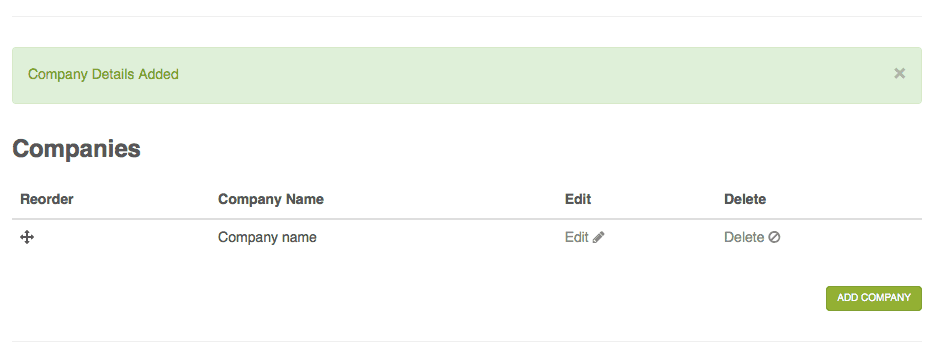
If multiple companies are exhibiting on the same stand, click 'Add Company' to add another one. Once finished, go to the badges form by choosing your show from the Operations menu.
2. Go to the Badges form
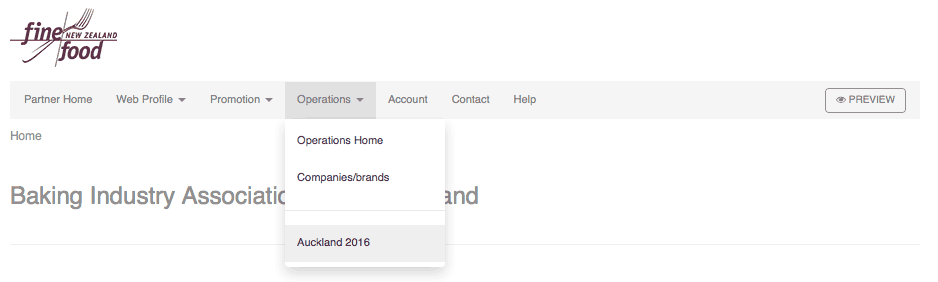
Find the badges form and click Edit & Resend.
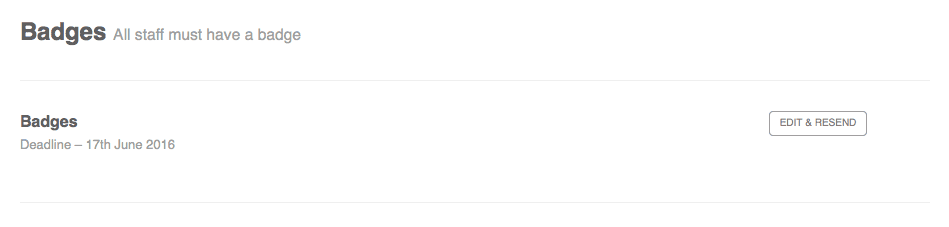
3. Complete badges form
Enter the first and last name of each person, then select the company they are associated with. If you need to add another company, follow the instructions from step 1 above.
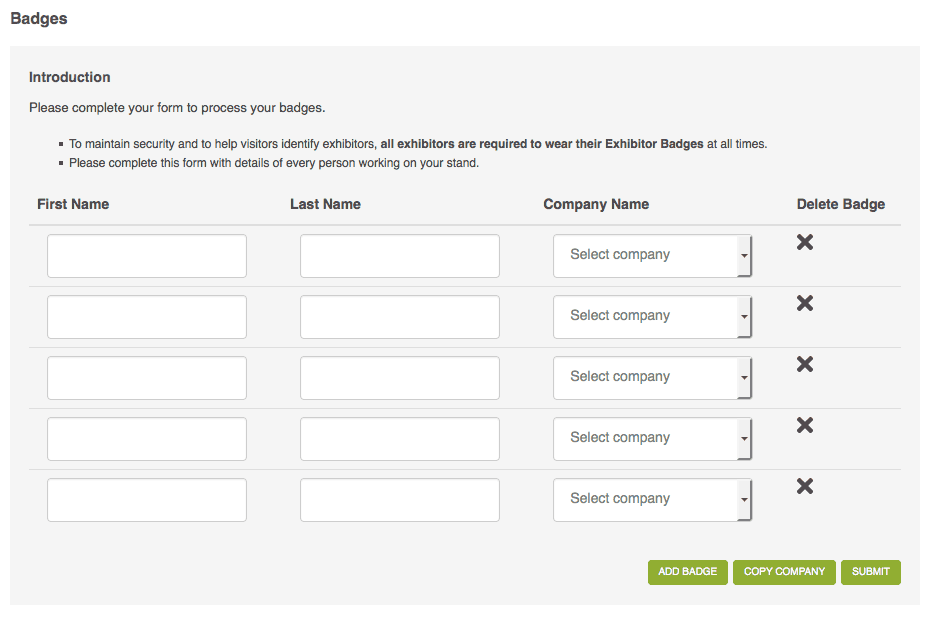
4. Finish Badge form
Make sure you have completed all fields for each badge before you submit. If you only require one badge, or two, delete the extra fields using the 'X' on the right side of each row. Click 'Submit' when you are ready to send the form and you're done!