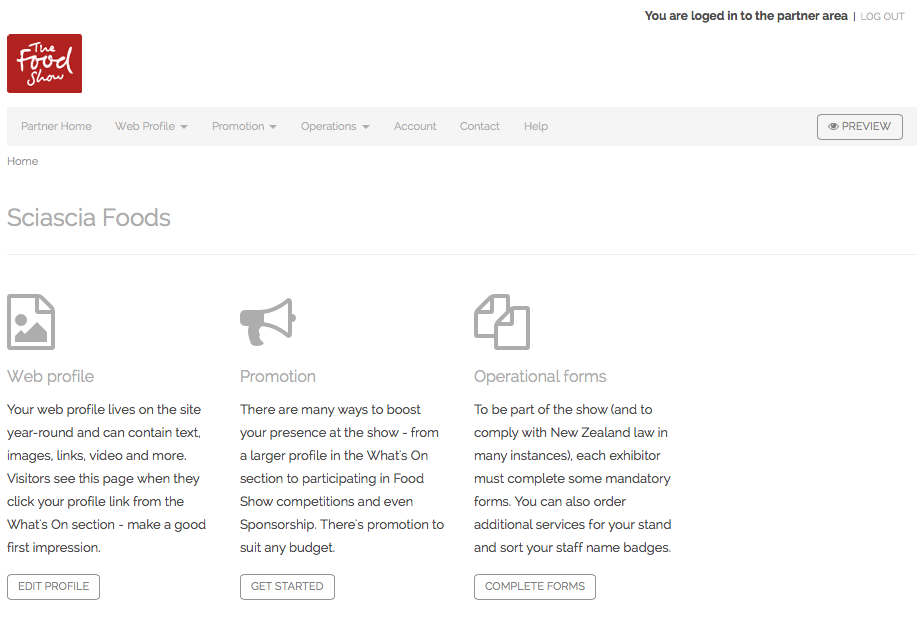Exhibitor Login
Need to log in? Follow these easy steps – make sure you have your password handy too.
What's involved?
1. Log in to the exhibitor area of the show website
- Go to The Food Show website: www.foodshow.co.nz
- To the far right of the main navigation, click the 'Exhibit' dropdown menu, then choose 'Exhibitor login'
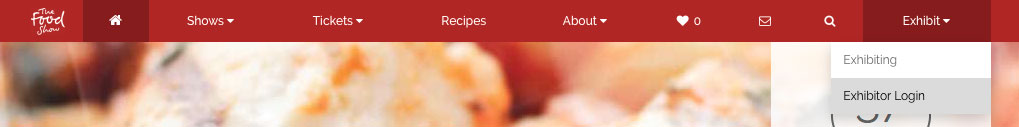
2. Enter your login details
Enter your email address, password and click 'Sign In'
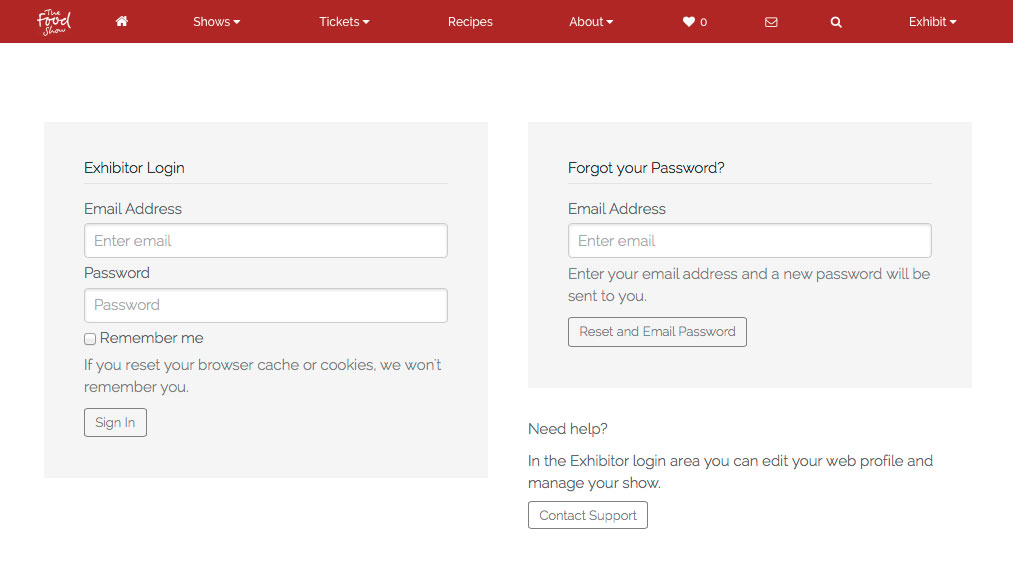
3. The Partner Home Page
This is what the Partner Home Page looks like. From here you can create/edit your profile page, enter all your specials, competitions and new products, plus fill out all compulsory forms required to ensure you have a safe and successful show.