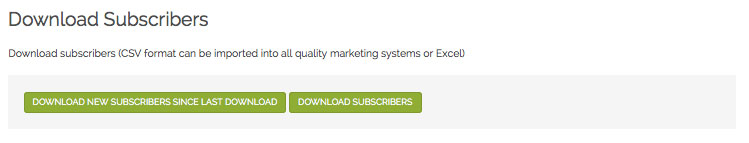Collect Subscribers
Collect names for your newsletter or email marketing database directly from your profile page.
1. Log in to the exhibitor area of the show website
After logging in (see how here), click the ‘Promotions’ dropdown and scroll to ‘Collect Subscribers’.
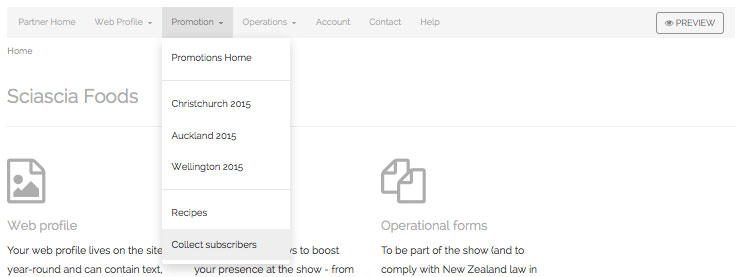
2. Enter your website privacy policy link (required under NZ law)
This needs to be a link to your privacy policy on your company website and it must comply with New Zealand anti-spam laws.
You cannot under any circumstances use an email address or simply add copy stating that you will not pass on private information. A privacy policy is a legal declaration of your intent with regard to your subscriber's privacy and is required under New Zealand unti-spam laws.
This is your responsibility. If you wish to collect email subscribers from your profile page, North Port Events takes no responsibility for invalid links or privacy policies that don't comply with New Zealand law.
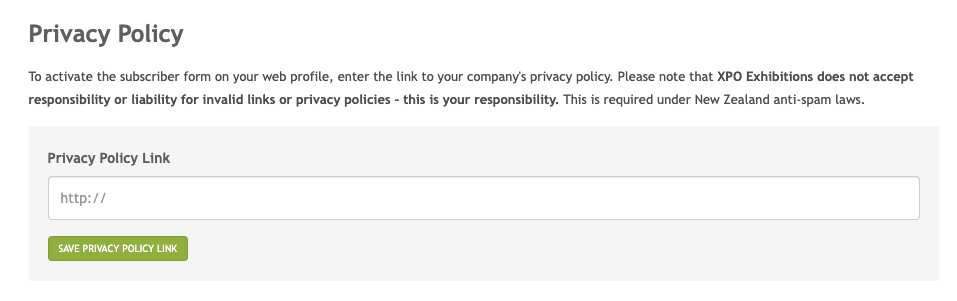
3. To download subscribers
Choose either ‘Download New Subscriber Since Last Download’ button or the ‘Download Subscribers’ button.