How to login
Make sure you have your registration email address and your password. If you've forgotten your password, see 'Resetting your password' below. If you've forgotten which email address was used to register your account, contact operations.
What's involved?
1. Log in to the exhibitor area of the show website
- Go to the relevant show website:
- To the far right of the main navigation, click the 'Exhibit' dropdown menu, then choose 'Exhibitor login'
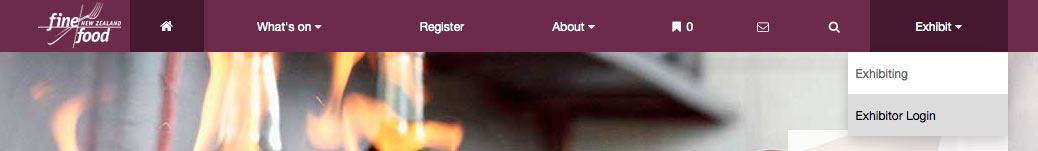
2. Enter your login details
Enter your email address, password and click 'Sign In'
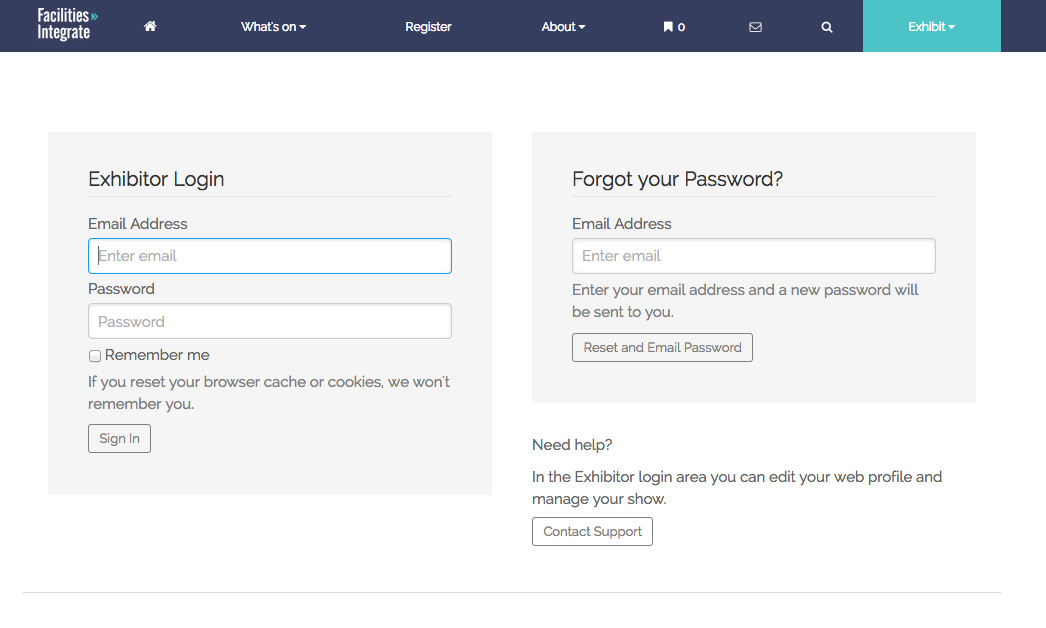
3. Resetting your password
- Go to the login page as per above and look for the 'Forgot your password?' box on the right
- Enter the email address used to register your account
- Click the 'Reset your password' button
- Wait for the email and follow the instructions to reset your password
- If an email doesn't arrive after 10mins, check your junk mail
- If you're still having trouble, please contact operations
